Hi, all - Our next meeting is May 24, when we have a Showcase planned. All the photos for the showcase are in now (deadline was last night) and we have some stunning and creative ones. Don't miss the meeting.
In case you haven't remembered about Showcase protocols, here they are (the long version).
For Showcases, members (only) can submit up to three photographic images taken in any way or medium at any time on any subject, including artistic changes to a photograph or scan (not pure graphics, and not anything remotely offensive). If you're not a member, submit but say so in the email; then if you sign up at the pre-meeting membership desk, or before, we'll show your images.
The files must be in jpg format and must be named as yourname followed by a number from 1 to 3 to denote your priority in case we get too many to show and have to leave some off. Example: "dondement 1.jpg" is the top priority one. No underscores are needed.
Note: Some Don'ts here: Please don't leave the files named as the camera names them - because it takes detective work to figure out whose they are and then they have to be renamed here, which will not have your priority. Please don't describe the photo in the filename because again, we won't know who sent them. And if you do, since they'll be appearing alphabetically a subject name will separate your pictures out of sequence. If you're star-ranking or keywording them, those items go into our computer filing system where they're meaningless. They will not appear on the screen but your keywords will insert themselves on our list. So remove both, please. Be sure you put a subject in the email's subject line or we have to guess what the message is for or it may go into a spam file.
If you know you won't be at the meeting, write a few descriptive words in the email text for the presenter to say for you. Otherwise, you can speak briefly about your pictures during the show.
Remember, please: name these clean, properly-sized files with yourname followed by a single number. Now, to sizing.
The images should be at least 1000 pixels wide. All cameras today make images that are larger than this. If they are sent in larger, they won't be shown as larger - the computer will reduce them to fit the 1024-pixel screen - but the excess still stays uselessly on our computer and takes longer to send and retrieve. They also can't be seen easily on the screen here for checking - they have to be scrolled to see.
If they are smaller than 1000 pixels across, which may happen if you resize to an email format, they will be smaller on the screen and appear to be not as good as others who size correctly. We won't upsize small ones because of increasing pixellation - but we have to downsize larger ones. Sizing for email is not a good practice because the picture may be very small on the screen.
So we suggest that you, not the Club, do the resizing to around 1000 - 1200 pixels max width and view the result on your screen to see that you're satisfied. This also minimizes the homework here. Many programs, all free, will allow you to resize. Try Faststone or Picasa for simple starters. If you use Photoshop or Elements, don't use SaveForWeb because it strips off the EXIF data we like to see on the screen, that describes the camera and its settings. Use Image/Resize/Image Size and set width to 1000. JPG compression should be set to retain your quality - usually no less than 60, or in the Photoshop scale - around 9. Higher numbers just bloat the files.
The deadline for submittals is always one week before the presentation, at midnight that Monday. Name the files correctly then attach to an email and send to showcase@digitalphotoclub.net (not to President or VPPrograms or other - just Showcase). If you've properly resized then you should be able to send all three as attachments in a single email.
Note: We often will have a Showcase during a Challenge shooting period. Please be sure you didn't accidentally send a Showcase photo to the Challenge mailbox because that isn't checked if there isn't a Challenge deadline - and vice versa.
The automated responder should immediately reply with a standard message that your image file(s) were received. That may be also supported by a personal message saying it also looks OK, if there's time to do that. Be assured that every effort is made to get your files through the several transfers necessary to make up the show and to be fair to all participants.
We are just about kinda nearly maybe perfect - but perfection is elusive, which leaves room for mistakes here. Let me know at the presentation if your image didn't get on the program intended. I'll look for it and see that it appears at the next Showcase.
Showcases are your opportunity to exhibit your work regularly at no cost to other members who are avidly interested in photography and creativity. They are the mainstream of our member programs and have provided inspiration for many. We try to post them on our website as soon as the meeting is over so you can show your friends and see them again. (Tell us if you don't want them posted).
Make them the best you can. We'll all be watching every one with interest.
DKD - Pres.
Tuesday, May 18, 2010
Subscribe to:
Post Comments (Atom)
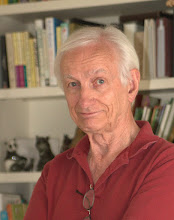
No comments:
Post a Comment