Here at the halfway point in our season and in case you've forgotten or can't find the Challenge rules, here they are again.
The subject in your photo should clearly indicate the theme of the Challenge - for example, in the Action Challenge there should clearly be some action. Without that, the reviewer may comment that this image wasn't made for this show.
This is not a Showcase, where you can submit anything you want us to see. There are rules to follow for a Challenge and the reviewer is likely to follow those rules - you should, too.
You can submit 1 to 3 JPEG images taken by you between the announcement date of the Challenge (usually done at the previous Challenge) and the Monday at midnight one week prior to the date of the current Challenge. So you generally have five weeks to shoot. For the March 8 "Odd Angles" Challenge, we've extended the shooting time by two weeks, generally because of the snow outs and the deadline will be March 1.
If you don't make the midnight deadline, your photo won't be shown - that's only fair to those who watched the schedule. Maybe it would go in a Showcase later.
Any image size in pixels is acceptable; best ~1200 px on the long side, because it will fill our presentation screen. Larger images will be downsized by the presentation computer to fit the screen, and smaller ones may be upsized but may show small on the screen or pixellated and possibly blurry. If you crop your original down, take a look at the image size that remains. You may want to upsize it yourself, in say, Photoshop Elements.
The file size is best to be under 1 MB. They will transfer and show faster, and will take less storage space on our computer and the website. The file size is adjustable by the size of the image, the resolution you choose, and how much JPG compression is used. Images straight from your camera may have files up to 5 MB, but all that data can't be used on our screen and a 1MB JPG will show fine.
You can downsize your images and their file size with several free programs, including Irfanview, Picasa, Faststone and Lightroom. I find Faststone (Windows only) easiest to use. If you use "Save for Web" in Adobe products it will strip off the EXIF date and we won't be able to see your camera's settings. Not a disaster, but we'll miss that info so don't use Save For Web.
Rename the files with your name and your priority numbers (e.g., john smith 1, john smith 2, john smith 3). Please don't put a caption or description in the filename - it just has to be renamed without it. On Windows, select the filename and press the key "F2" to highlight the filename. This generally will make the name accessible in text mode (typing) for your change, then press Enter.
Then email them to: challenge@digitalphotoclub.net
Sometimes you want to avoid any possibility that they would be shown or used somewhere without your knowledge. If you don’t want them posted, say so in the email: "Please don't post these on the Club's website" and we'll show them but not post them.
The presentation will be reviewed at the meeting by a non-member expert in art or photography with some experience in shooting that kind of photograph. It's always interesting to hear what others think of what you've tried to express with your camera.
Thanks for following the rules - it makes less work here in preparing the show, and the images will look their best.
DKD - Pres.
Monday, February 22, 2010
Subscribe to:
Post Comments (Atom)
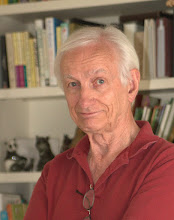
No comments:
Post a Comment